Revit Automation for Architecture
Automate your Revit processes and Boost Productivity with Essential Tools like Dynamo
This workshop goes live in...
This is a list of the things you will learn when enrolling for the Revit Automation course
Think programmatically: learn to ‘think like a programmer’ and apply that thinking to any automation tool.
Choose the right automation tool: Learn what types of tool are available, including free tools and tools included with your AEC Collection subscription.
Practical examples: tools and examples to automate common tasks including downloadable files.
Boost Productivity with Essential Tools, 1CPD Sacap credit (Cat 1)
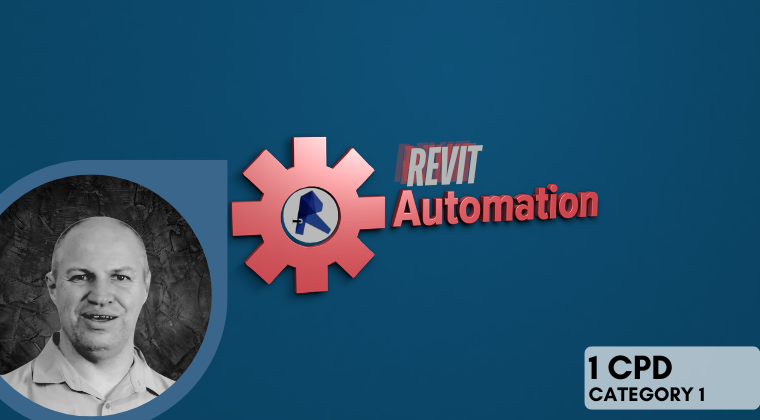
• Introduction to AutoCAD and Revit Automation
• Macros, code based, visual and RPA tools
• AutoCAD automation options
• Revit automation with addins
• Revit automation with schedules and templates
• Revit automation with Dynamo
• PowerBI for visulaising data from your models
• Robotic process automation to automate tasks across different software packages
• Practical Examples and Exercises
• Multiple Choice Test and Online Resources for Further Learning
This workshop is engaging and will involve a Q&A component. A CPD certificate of completion will be awarded to each attendee.
CPD CREDITS AND CATEGORY |
1 X Category 1 CPD Credit |
DATE: |
10th February 2026 |
TIME AND VENUE: |
8AM-2PM (Full Day workshop) @ CPD Central online |
PRICING: |
R1165 (Early Bird - ends 6th February at 12pm) R1465 (Full Price) |
|
GIfA member's
discount |
10% email [email protected] for your coupon |